探索的データ分析
データを料理する前に、どのようなデータが与えられているのか確認することが大切です。この段階を踏むことで、データに対する理解が深まり、より良いモデルの構築に繋がる可能性もあります。こうした一連の作業は探索的データ分析 (Exploratory Data Analysis: EDA)と呼ばれます。この作業には、データの集計、要約、可視化が含まれます。
EDAがデータ分析の作業において早期段階で行われるのは、データの異常(思い込みとの比較を含めて)や特徴を把握するためです。これらは分析全体のアプローチや良い出発点を見つけるために有効です。出発点と表現したのは、モデルの構築や特徴量の生成によって改めてデータを見つめ直す作業が発生するためです。そのため必ずしも徹底的である必要はありません。
まずは手元のデータを眺め、簡単な集計をしてみましょう。続いてデータをグラフによって表現してみましょう。データを要約、図示することで、個々の値からは見えなかった情報やデータ間の関係を把握できます。特に欠損値や異常値(外れ値)、データの分布などデータ全体あるいはデータ間の関係性やそのばらつきを見るのに可視化は重要です。なお欠損値の視覚化については後の章で解説します。
データを眺める
地価公示データを利用します。このデータでは、目的変数として設定する地価価格に影響を及ぼす変数を明らかにしたい、またその関係を知りたいという状況を設定します。
データを手に入れたら、分析作業へ取り掛かる前にまずはデータを眺めてみることにしましょう。眺める、と言ってもデータの値を1つずつ見ていくわけではありません。これから扱うデータにはどのような値が含まれているのか、データ型が処理されているか、また全体の大きさはどれくらいなのか欠損はどれだけあるかと言った情報を俯瞰的に整理していきます。それには以下のような項目があります。
- サイズ(列数、行数)
- 各列のデータ型
- 完全データ、欠損データ
データの大きさ
データフレームは行と列からなります。いくつかの関数を使って読み込んだデータの大きさを調べてみましょう。
dim(df_lp_kanto)
## [1] 8476 45
dim()をデータフレームに適用すると、そのサイズを数値ベクトルで返します。最初の要素が行数、2番目の数字が列数を示します。これは次のncol()、nrow()により個別に求めることができます。
nrow(df_lp_kanto)
## [1] 8476
ncol(df_lp_kanto)
## [1] 45
データの一部を表示
データフレームの一部を表示して、列名と値の確認をしてみましょう。head()をデータフレームに対して実行すると先頭の数行を表示します。またtail()
でデータフレームの最後の行を表示できます。いずれの関数も引数n = に実数を与えることで表示される行数を制御可能です。
head(df_lp_kanto)
## # A tibble: 6 x 45
## .row_id .prefecture administrative_… posted_land_pri… name_of_nearest…
## <int> <chr> <chr> <int> <chr>
## 1 13534 群馬県 10425 4150 万座・鹿沢口
## 2 13604 群馬県 10426 39000 長野原草津口
## 3 13605 群馬県 10426 56800 長野原草津口
## 4 13613 群馬県 10424 2700 羽根尾
## 5 13620 群馬県 10424 12100 羽根尾
## 6 13621 群馬県 10426 29800 長野原草津口
## # … with 40 more variables: distance_from_station <int>, acreage <int>,
## # current_use <chr>, usage_description <chr>, building_structure <chr>,
## # attribute_change_supplied_facility <lgl>, water_facility <lgl>,
## # gas_facility <lgl>, sewage_facility <lgl>,
## # proximity_with_transportation_facility <chr>, depth_ratio <dbl>,
## # number_of_floors <int>, number_of_basement_floors <int>,
## # use_district <chr>, building_coverage <dbl>, configuration <chr>,
## # surrounding_present_usage <chr>, fire_area <chr>,
## # urban_planning_area <chr>, forest_law <chr>, parks_law <chr>,
## # attribute_change_floor_area_ratio <lgl>, frontage_ratio <dbl>,
## # floor_area_ratio <dbl>, attribute_change_selected_land_status <dbl>,
## # attribute_change_address <lgl>, attribute_change_acreage <lgl>,
## # attribute_change_current_use <lgl>,
## # attribute_change_building_structure <lgl>,
## # attribute_change_distance_from_station <lgl>,
## # attribute_change_use_district <lgl>, attribute_change_fire_area <lgl>,
## # attribute_change_urban_planning_area <lgl>,
## # attribute_change_forest_law <lgl>, attribute_change_parks_law <lgl>,
## # attribute_change_building_coverage <lgl>,
## # common_surveyed_position <lgl>, .longitude <dbl>, .latitude <dbl>,
## # night_population <dbl>
tail(df_lp_kanto, n = 3)
## # A tibble: 3 x 45
## .row_id .prefecture administrative_… posted_land_pri… name_of_nearest…
## <int> <chr> <chr> <int> <chr>
## 1 23818 茨城県 08232 15600 銚子
## 2 23839 千葉県 12202 41200 銚子
## 3 23851 千葉県 12202 31500 銚子
## # … with 40 more variables: distance_from_station <int>, acreage <int>,
## # current_use <chr>, usage_description <chr>, building_structure <chr>,
## # attribute_change_supplied_facility <lgl>, water_facility <lgl>,
## # gas_facility <lgl>, sewage_facility <lgl>,
## # proximity_with_transportation_facility <chr>, depth_ratio <dbl>,
## # number_of_floors <int>, number_of_basement_floors <int>,
## # use_district <chr>, building_coverage <dbl>, configuration <chr>,
## # surrounding_present_usage <chr>, fire_area <chr>,
## # urban_planning_area <chr>, forest_law <chr>, parks_law <chr>,
## # attribute_change_floor_area_ratio <lgl>, frontage_ratio <dbl>,
## # floor_area_ratio <dbl>, attribute_change_selected_land_status <dbl>,
## # attribute_change_address <lgl>, attribute_change_acreage <lgl>,
## # attribute_change_current_use <lgl>,
## # attribute_change_building_structure <lgl>,
## # attribute_change_distance_from_station <lgl>,
## # attribute_change_use_district <lgl>, attribute_change_fire_area <lgl>,
## # attribute_change_urban_planning_area <lgl>,
## # attribute_change_forest_law <lgl>, attribute_change_parks_law <lgl>,
## # attribute_change_building_coverage <lgl>,
## # common_surveyed_position <lgl>, .longitude <dbl>, .latitude <dbl>,
## # night_population <dbl>
各列の情報
データ型や件数、欠損の状況を調べます。
glimpse(df_lp_kanto)
## Observations: 8,476
## Variables: 45
## $ .row_id <int> 13534, 13604, 13605, 136…
## $ .prefecture <chr> "群馬県", "群馬県", "群馬県", "群馬…
## $ administrative_area_code <chr> "10425", "10426", "10426…
## $ posted_land_price <int> 4150, 39000, 56800, 2700…
## $ name_of_nearest_station <chr> "万座・鹿沢口", "長野原草津口", "長野原…
## $ distance_from_station <int> 8700, 13000, 13000, 5500…
## $ acreage <int> 317, 166, 226, 274, 357,…
## $ current_use <chr> "住宅,その他", "住宅", "店舗", "住…
## $ usage_description <chr> "別荘", NA, NA, "別荘", NA, …
## $ building_structure <chr> "W1", "W2", "W1", "W2", …
## $ attribute_change_supplied_facility <lgl> FALSE, FALSE, FALSE, FAL…
## $ water_facility <lgl> TRUE, TRUE, TRUE, TRUE, …
## $ gas_facility <lgl> FALSE, FALSE, FALSE, FAL…
## $ sewage_facility <lgl> FALSE, TRUE, TRUE, TRUE,…
## $ proximity_with_transportation_facility <chr> NA, NA, NA, NA, NA, NA, …
## $ depth_ratio <dbl> 1.0, 1.0, 2.0, 2.0, 1.5,…
## $ number_of_floors <int> 1, 2, 1, 2, 2, 2, 2, 1, …
## $ number_of_basement_floors <int> 0, 0, 0, 0, 0, 0, 0, 0, …
## $ use_district <chr> NA, "2住居", "近商", NA, NA,…
## $ building_coverage <dbl> 0, 60, 80, 70, 70, 60, 7…
## $ configuration <chr> NA, NA, "台形", NA, NA, NA…
## $ surrounding_present_usage <chr> "低層別荘が建ち並ぶ環境の良い別荘地域", "一…
## $ fire_area <chr> NA, NA, NA, NA, NA, NA, …
## $ urban_planning_area <chr> "都計外", "非線引", "非線引", "非線…
## $ forest_law <chr> NA, NA, NA, NA, NA, NA, …
## $ parks_law <chr> NA, NA, NA, NA, NA, NA, …
## $ attribute_change_floor_area_ratio <lgl> FALSE, FALSE, FALSE, FAL…
## $ frontage_ratio <dbl> 1.2, 1.2, 1.0, 1.0, 1.0,…
## $ floor_area_ratio <dbl> 0, 200, 300, 400, 400, 2…
## $ attribute_change_selected_land_status <dbl> 1, 1, 1, 1, 1, 1, 1, 1, …
## $ attribute_change_address <lgl> FALSE, FALSE, FALSE, FAL…
## $ attribute_change_acreage <lgl> FALSE, FALSE, FALSE, FAL…
## $ attribute_change_current_use <lgl> FALSE, FALSE, FALSE, FAL…
## $ attribute_change_building_structure <lgl> FALSE, FALSE, FALSE, FAL…
## $ attribute_change_distance_from_station <lgl> FALSE, FALSE, FALSE, FAL…
## $ attribute_change_use_district <lgl> FALSE, FALSE, FALSE, FAL…
## $ attribute_change_fire_area <lgl> FALSE, FALSE, FALSE, FAL…
## $ attribute_change_urban_planning_area <lgl> FALSE, FALSE, FALSE, FAL…
## $ attribute_change_forest_law <lgl> FALSE, FALSE, FALSE, FAL…
## $ attribute_change_parks_law <lgl> FALSE, FALSE, FALSE, FAL…
## $ attribute_change_building_coverage <lgl> FALSE, FALSE, FALSE, FAL…
## $ common_surveyed_position <lgl> FALSE, FALSE, FALSE, FAL…
## $ .longitude <dbl> 138.5383, 138.5921, 138.…
## $ .latitude <dbl> 36.46920, 36.61913, 36.6…
## $ night_population <dbl> 9780, 6518, 6518, 5536, …
この地価公示データには45の列(変数)があります。
-
データの型 (
character,numeric,logical,factor) -
欠損数、ユニーク数
-
文字データの長さの幅
-
カテゴリデータの偏り、水準、順序
-
数値データの要約統計量、分布(ヒストグラム)
-
configurationやfire_areaは欠損を多く含んでいることがわかります。building_structureにもわずかですが欠損データがあります
# 同一のデータで重複があるもの
df_lp_kanto %>%
tidyr::separate_rows("current_use", sep = ",") %>%
count(.row_id) %>%
filter(n > 1) %>%
distinct(.row_id) %>%
nrow() %>%
ensure(. == 1986L)
## [1] 1986
明確な答えがあるわけではありませんが、以下の情報はデータ全体、各変数について把握しておくと良いでしょう。またデータの偏りや出現傾向、分布のパターンは可視化を行い確認するのが効率的です。
要約統計量の算出
summary(df_lp_kanto)
## .row_id .prefecture administrative_area_code
## Min. :13534 Length:8476 Length:8476
## 1st Qu.:16404 Class :character Class :character
## Median :18532 Mode :character Mode :character
## Mean :18584
## 3rd Qu.:20708
## Max. :23851
## posted_land_price name_of_nearest_station distance_from_station
## Min. : 613 Length:8476 Min. : 0
## 1st Qu.: 59900 Class :character 1st Qu.: 500
## Median : 155000 Mode :character Median : 1000
## Mean : 415432 Mean : 1566
## 3rd Qu.: 308000 3rd Qu.: 1800
## Max. :55500000 Max. :24000
## acreage current_use usage_description building_structure
## Min. : 46 Length:8476 Length:8476 Length:8476
## 1st Qu.: 140 Class :character Class :character Class :character
## Median : 181 Mode :character Mode :character Mode :character
## Mean : 751
## 3rd Qu.: 272
## Max. :413215
## attribute_change_supplied_facility water_facility gas_facility
## Mode :logical Mode :logical Mode :logical
## FALSE:8429 FALSE:49 FALSE:1860
## TRUE :47 TRUE :8427 TRUE :6616
##
##
##
## sewage_facility proximity_with_transportation_facility depth_ratio
## Mode :logical Length:8476 Min. :0.000
## FALSE:701 Class :character 1st Qu.:1.000
## TRUE :7775 Mode :character Median :1.200
## Mean :1.459
## 3rd Qu.:1.500
## Max. :6.500
## number_of_floors number_of_basement_floors use_district
## Min. : 0.000 Min. :0.00000 Length:8476
## 1st Qu.: 2.000 1st Qu.:0.00000 Class :character
## Median : 2.000 Median :0.00000 Mode :character
## Mean : 2.718 Mean :0.07574
## 3rd Qu.: 2.000 3rd Qu.:0.00000
## Max. :52.000 Max. :6.00000
## building_coverage configuration surrounding_present_usage
## Min. : 0.00 Length:8476 Length:8476
## 1st Qu.:50.00 Class :character Class :character
## Median :60.00 Mode :character Mode :character
## Mean :60.17
## 3rd Qu.:60.00
## Max. :80.00
## fire_area urban_planning_area forest_law
## Length:8476 Length:8476 Length:8476
## Class :character Class :character Class :character
## Mode :character Mode :character Mode :character
##
##
##
## parks_law attribute_change_floor_area_ratio frontage_ratio
## Length:8476 Mode :logical Min. :0.000
## Class :character FALSE:8474 1st Qu.:1.000
## Mode :character TRUE :2 Median :1.000
## Mean :1.066
## 3rd Qu.:1.000
## Max. :5.500
## floor_area_ratio attribute_change_selected_land_status
## Min. : 0.0 Min. :1.000
## 1st Qu.: 100.0 1st Qu.:1.000
## Median : 200.0 Median :1.000
## Mean : 216.6 Mean :1.027
## 3rd Qu.: 200.0 3rd Qu.:1.000
## Max. :1300.0 Max. :4.000
## attribute_change_address attribute_change_acreage
## Mode :logical Mode :logical
## FALSE:8411 FALSE:8450
## TRUE :65 TRUE :26
##
##
##
## attribute_change_current_use attribute_change_building_structure
## Mode :logical Mode :logical
## FALSE:8402 FALSE:8406
## TRUE :74 TRUE :70
##
##
##
## attribute_change_distance_from_station attribute_change_use_district
## Mode :logical Mode :logical
## FALSE:8431 FALSE:8475
## TRUE :45 TRUE :1
##
##
##
## attribute_change_fire_area attribute_change_urban_planning_area
## Mode :logical Mode :logical
## FALSE:8417 FALSE:8475
## TRUE :59 TRUE :1
##
##
##
## attribute_change_forest_law attribute_change_parks_law
## Mode :logical Mode :logical
## FALSE:8476 FALSE:8476
##
##
##
##
## attribute_change_building_coverage common_surveyed_position
## Mode :logical Mode :logical
## FALSE:8474 FALSE:7870
## TRUE :2 TRUE :606
##
##
##
## .longitude .latitude night_population
## Min. :138.5 Min. :34.98 Min. : 3214
## 1st Qu.:139.5 1st Qu.:35.59 1st Qu.:118919
## Median :139.7 Median :35.72 Median :200012
## Mean :139.7 Mean :35.79 Mean :259450
## 3rd Qu.:139.9 3rd Qu.:35.92 3rd Qu.:341076
## Max. :140.8 Max. :37.02 Max. :903346
Rの組み込み関数として用意されている summary() を利用して、データフレームに含まれる列の要約統計量を得ることができます。
# 論理値型で標準偏差0の列を特定 constant cols
df_lp_kanto %>%
select(-starts_with(".")) %>%
select_if(is.logical) %>%
mutate_all(as.numeric) %>%
summarise_all(sd) %>%
tidyr::gather()
## # A tibble: 17 x 2
## key value
## <chr> <dbl>
## 1 attribute_change_supplied_facility 0.0743
## 2 water_facility 0.0758
## 3 gas_facility 0.414
## 4 sewage_facility 0.275
## 5 attribute_change_floor_area_ratio 0.0154
## 6 attribute_change_address 0.0872
## 7 attribute_change_acreage 0.0553
## 8 attribute_change_current_use 0.0930
## 9 attribute_change_building_structure 0.0905
## 10 attribute_change_distance_from_station 0.0727
## 11 attribute_change_use_district 0.0109
## 12 attribute_change_fire_area 0.0831
## 13 attribute_change_urban_planning_area 0.0109
## 14 attribute_change_forest_law 0
## 15 attribute_change_parks_law 0
## 16 attribute_change_building_coverage 0.0154
## 17 common_surveyed_position 0.258
ここでは skimr で行う例を示します。
# skimr::skim(df_lp) # Rコンソールでの実行は skim() で構いません
df_lp_kanto %>%
select(-starts_with(".")) %>%
skimr::skim_to_list()
## $character
## # A tibble: 13 x 8
## variable missing complete n min max empty n_unique
## * <chr> <chr> <chr> <chr> <chr> <chr> <chr> <chr>
## 1 administrative_area_c… 0 8476 8476 5 5 0 329
## 2 building_structure 220 8256 8476 2 8 0 130
## 3 configuration 7454 1022 8476 2 3 0 2
## 4 current_use 0 8476 8476 2 14 0 70
## 5 fire_area 4859 3617 8476 2 2 0 2
## 6 forest_law 8450 26 8476 3 3 0 1
## 7 name_of_nearest_stati… 0 8476 8476 1 14 0 1481
## 8 parks_law 8465 11 8476 7 7 0 2
## 9 proximity_with_transp… 8308 168 8476 2 6 0 3
## 10 surrounding_present_u… 0 8476 8476 15 22 0 4397
## 11 urban_planning_area 0 8476 8476 2 3 0 4
## 12 usage_description 7552 924 8476 1 8 0 40
## 13 use_district 515 7961 8476 2 3 0 12
##
## $integer
## # A tibble: 5 x 12
## variable missing complete n mean sd p0 p25 p50 p75 p100
## * <chr> <chr> <chr> <chr> <chr> <chr> <chr> <chr> <chr> <chr> <chr>
## 1 acreage 0 8476 8476 " … " … 46 140 181 272 "413…
## 2 distanc… 0 8476 8476 " 1… " … 0 500 1000 1800 " 24…
## 3 number_… 0 8476 8476 " … " … 0 0 0 0 " …
## 4 number_… 0 8476 8476 " … " … 0 2 2 2 " …
## 5 posted_… 0 8476 8476 "415… 1766… 613 59900 1550… 3080… " …
## # … with 1 more variable: hist <chr>
##
## $logical
## # A tibble: 17 x 6
## variable missing complete n mean count
## * <chr> <chr> <chr> <chr> <chr> <chr>
## 1 attribute_change_acreage 0 8476 8476 "0.003… FAL: 8450, TRU:…
## 2 attribute_change_address 0 8476 8476 "0.007… FAL: 8411, TRU:…
## 3 attribute_change_buildi… 0 8476 8476 0.00024 FAL: 8474, TRU:…
## 4 attribute_change_buildi… 0 8476 8476 "0.008… FAL: 8406, TRU:…
## 5 attribute_change_curren… 0 8476 8476 "0.008… FAL: 8402, TRU:…
## 6 attribute_change_distan… 0 8476 8476 "0.005… FAL: 8431, TRU:…
## 7 attribute_change_fire_a… 0 8476 8476 "0.007… FAL: 8417, TRU:…
## 8 attribute_change_floor_… 0 8476 8476 0.00024 FAL: 8474, TRU:…
## 9 attribute_change_forest… 0 8476 8476 "0 … FAL: 8476, NA: 0
## 10 attribute_change_parks_… 0 8476 8476 "0 … FAL: 8476, NA: 0
## 11 attribute_change_suppli… 0 8476 8476 "0.005… FAL: 8429, TRU:…
## 12 attribute_change_urban_… 0 8476 8476 0.00012 FAL: 8475, TRU:…
## 13 attribute_change_use_di… 0 8476 8476 0.00012 FAL: 8475, TRU:…
## 14 common_surveyed_position 0 8476 8476 "0.071… FAL: 7870, TRU:…
## 15 gas_facility 0 8476 8476 "0.78 … TRU: 6616, FAL:…
## 16 sewage_facility 0 8476 8476 "0.92 … TRU: 7775, FAL:…
## 17 water_facility 0 8476 8476 "0.99 … TRU: 8427, FAL:…
##
## $numeric
## # A tibble: 6 x 12
## variable missing complete n mean sd p0 p25 p50 p75 p100
## * <chr> <chr> <chr> <chr> <chr> <chr> <chr> <chr> <chr> <chr> <chr>
## 1 attribu… 0 8476 8476 " … " … 1 1 " … " … " …
## 2 buildin… 0 8476 8476 " … " … 0 50 " … " … " …
## 3 depth_r… 0 8476 8476 " … " … 0 1 " … " … " …
## 4 floor_a… 0 8476 8476 " … " 1… 0 100 " 2… " … " 13…
## 5 frontag… 0 8476 8476 " … " … 0 1 " … " … " …
## 6 night_p… 0 8476 8476 2594… "2e+… 3214 1189… "2e+… "341… "9e+…
## # … with 1 more variable: hist <chr>
論理型データのうち、attribute_change_forest_law と attribute_change_parks_law は
FALSE
のみが出現していることがわかります。
探索的データ分析
モデリングでは、目的変数の挙動(予測、分類)を明らかにすることがゴールとして設定されます。変数が多いデータであるほど確認する図の数が多くなり、効率的ではなくなります。そのため、まずはモデリングの目的変数となるデータを詳しく見ることを勧めます。また、この段階で作る図は初期モデルを構築する前段階で示唆を提供するものであると望ましいです。そこで目的変数に影響する説明変数、説明変数間の関係を明らかにすることで、次のモデリングプロセスに活かせる知識を得られることが期待できます。
探索的データ分析の結果が最終的な成果物になることは稀です。ここで作られる図は論文や書籍、プレゼンテーションのための図ではありません。つまり複雑な図を作ることは求められていません。ここでは主にggplot2による作図を行いますが、扱いに慣れた最低限の機能を提供しれくれるライブラリを利用すると良いでしょう。
以下では引き続き、地価公示データを使います。このデータには位置情報も含まれているため、地図上へのデータのマッピングも試みます。
また時系列データの例としてビールへの支出データも利用します。
数値データ
df_is_num <-
df_lp_kanto %>%
select(-starts_with(".")) %>%
select_if(is_numeric)
カテゴリデータ
df_is_cat <-
df_lp_kanto %>%
select(-starts_with(".")) %>%
select_if(is.character) %>%
verify(ncol(.) == 13)
df_is_cat %>%
count(name_of_nearest_station, sort = TRUE)
## # A tibble: 1,481 x 2
## name_of_nearest_station n
## <chr> <int>
## 1 本厚木 59
## 2 水戸 56
## 3 宇都宮 55
## 4 平塚 51
## 5 八王子 48
## 6 柏 41
## 7 川崎 40
## 8 木更津 36
## 9 千葉 35
## 10 前橋 34
## # … with 1,471 more rows
論理値
df_is_log <-
df_lp_kanto %>%
select(-starts_with(".")) %>%
select_if(is.logical) %>%
verify(ncol(.) == 17)
gg_count_var <- function(data, var) {
var <- rlang::enquo(var)
var_label <- rlang::quo_name(var)
data %>%
count(!!var) %>%
ggplot(aes(forcats::fct_reorder(!!var, n), n)) +
geom_bar(stat = "identity") +
labs(x = var_label) +
coord_flip()
}
df_is_cat %>%
filter(stringr::str_detect(administrative_area_code, "^08")) %>%
gg_count_var(name_of_nearest_station)
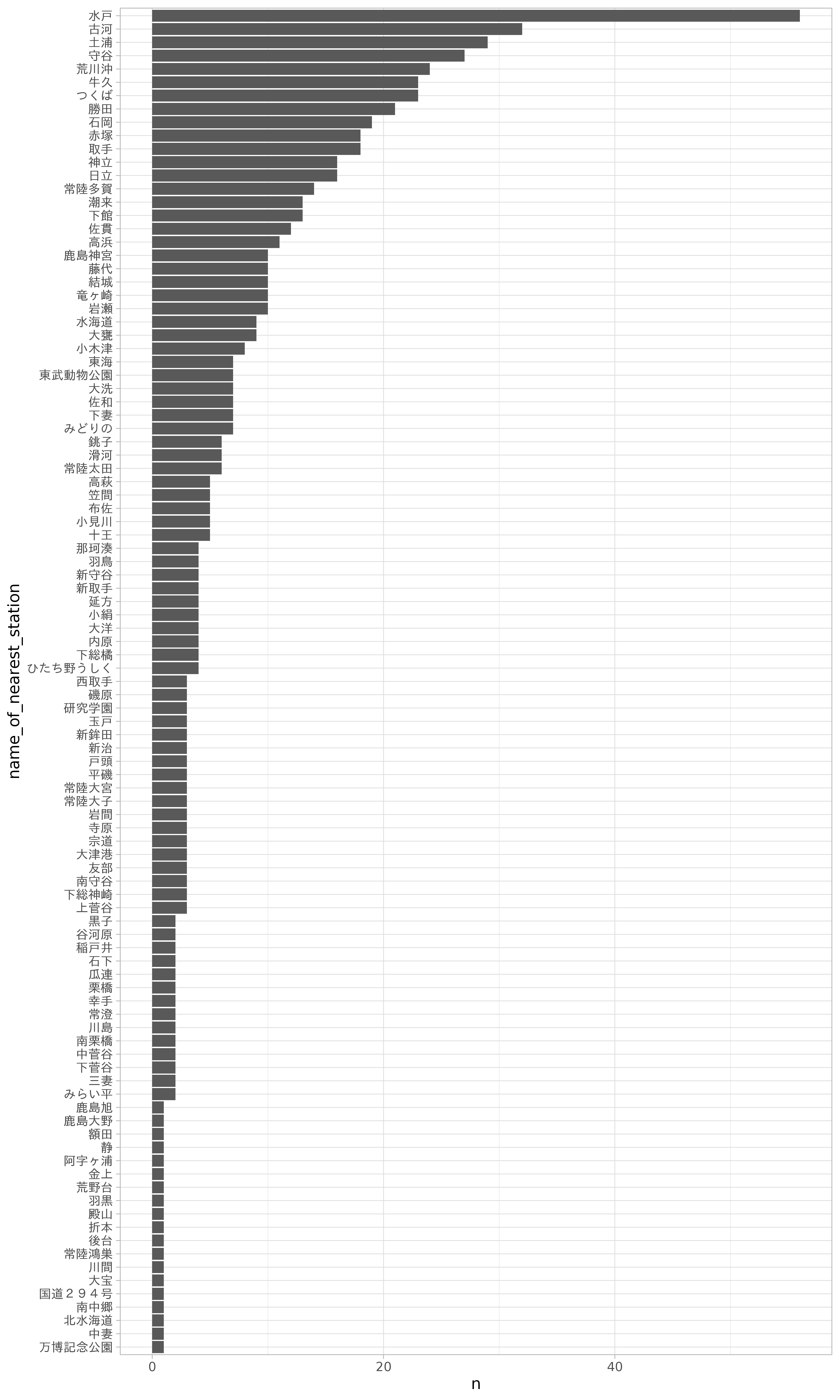
purrr::map(
rlang::syms(str_subset(names(df_is_cat), "name_of_nearest_station", negate = TRUE)),
~ gg_count_var(df_is_cat %>%
filter(stringr::str_detect(administrative_area_code, "^08")),
!!.x)) %>%
plot_grid(plotlist = ., ncol = 2)
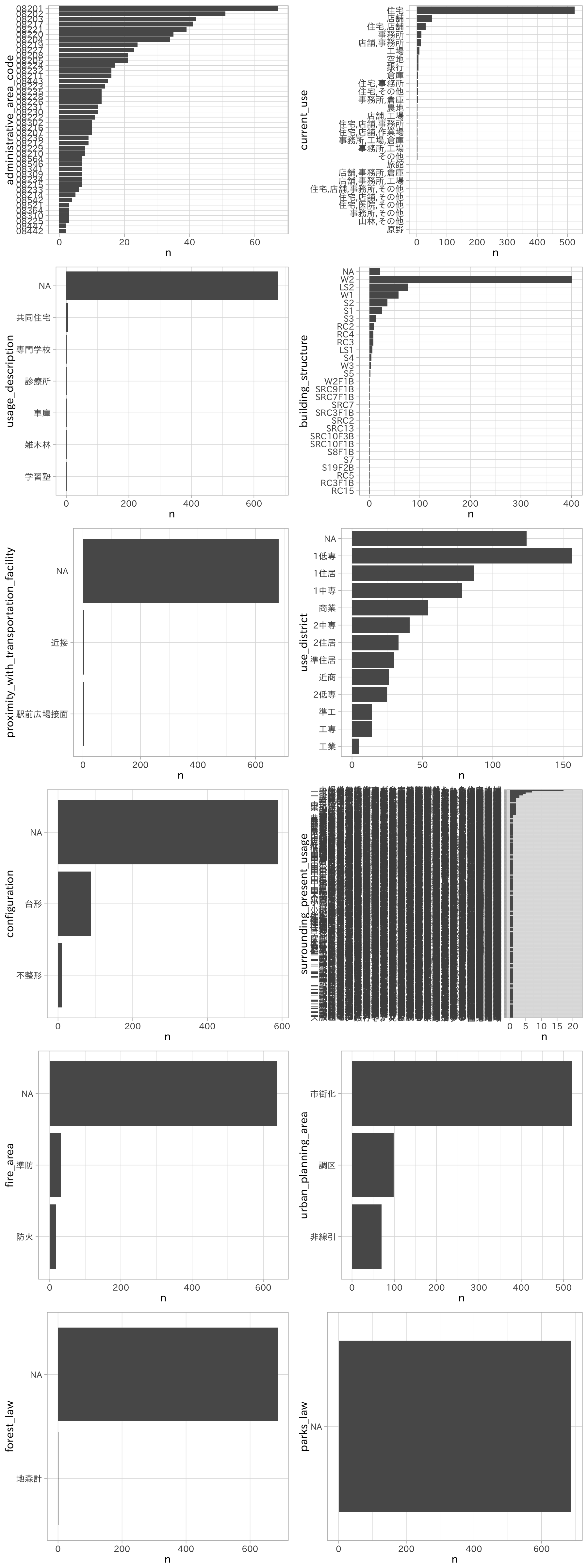
何枚かの図は文字が潰れてしまいましたが、いくつかのカテゴリデータについて掴めたことがあります。
全体
vis_dat(df_lp_kanto)
1変数の可視化
データのばらつきを見るのにはヒストグラム、箱ひげ図を利用します。一変量を対象とした単純な可視化は、変数の変動、特性を理解するのに役立ちます。
ヒストグラム
スパイク(峰)を検出するのに効果的です。ヒストグラムは単峰、二峰など多様な形状を取り得ます。
df_lp_kanto %>%
ggplot(aes(distance_from_station)) +
geom_histogram(bins = 30)
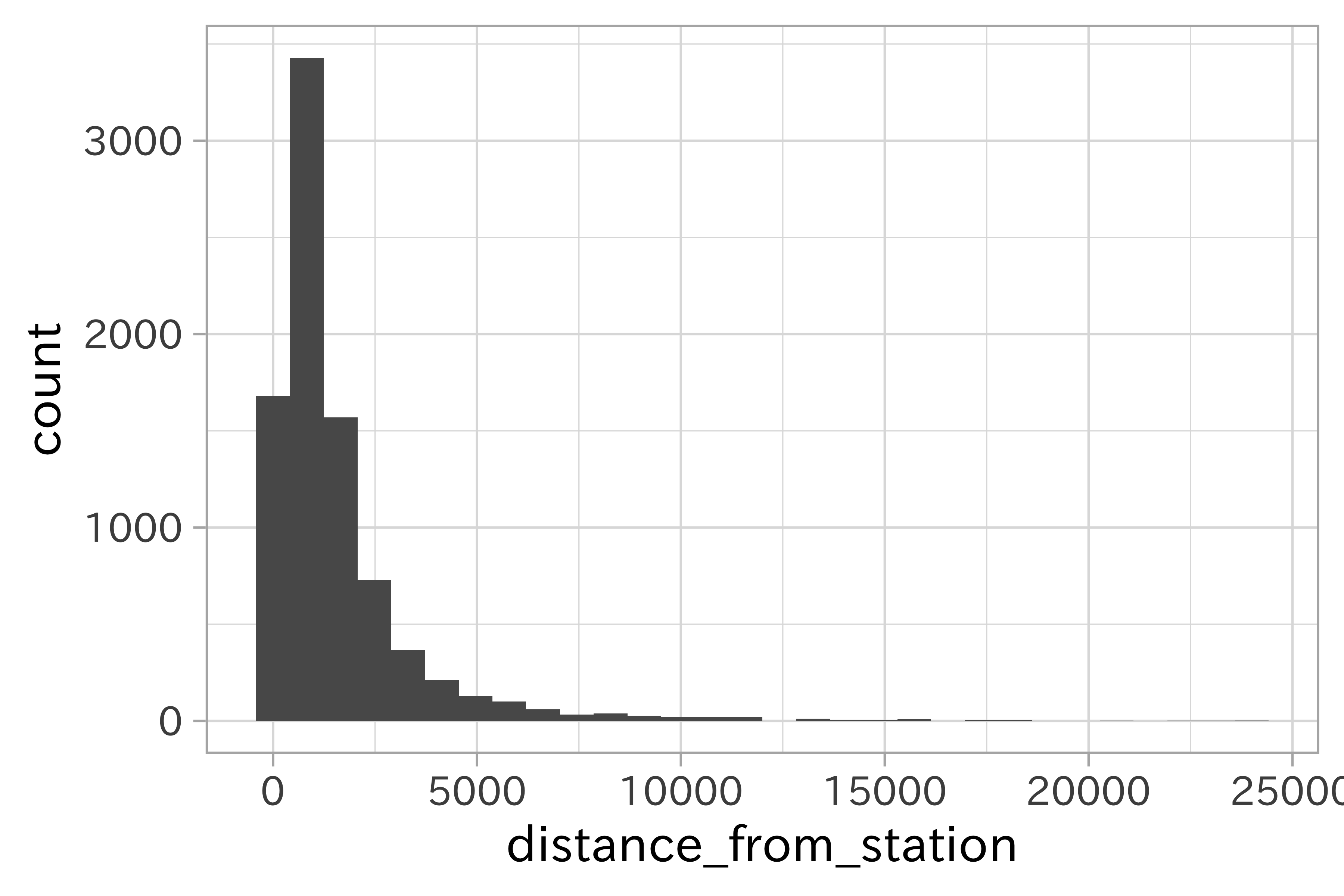
df_lp_kanto %>%
ggplot(aes(distance_from_station)) +
geom_histogram(bins = 30) +
facet_wrap(~ .prefecture, ncol = 1)
library(ggridges)
ggplot(df_lp_kanto,
aes(x = distance_from_station, y = .prefecture,
fill = .prefecture)) +
#scale_x_log10() +
ggridges::geom_density_ridges(scale = 4) +
scale_fill_ds()
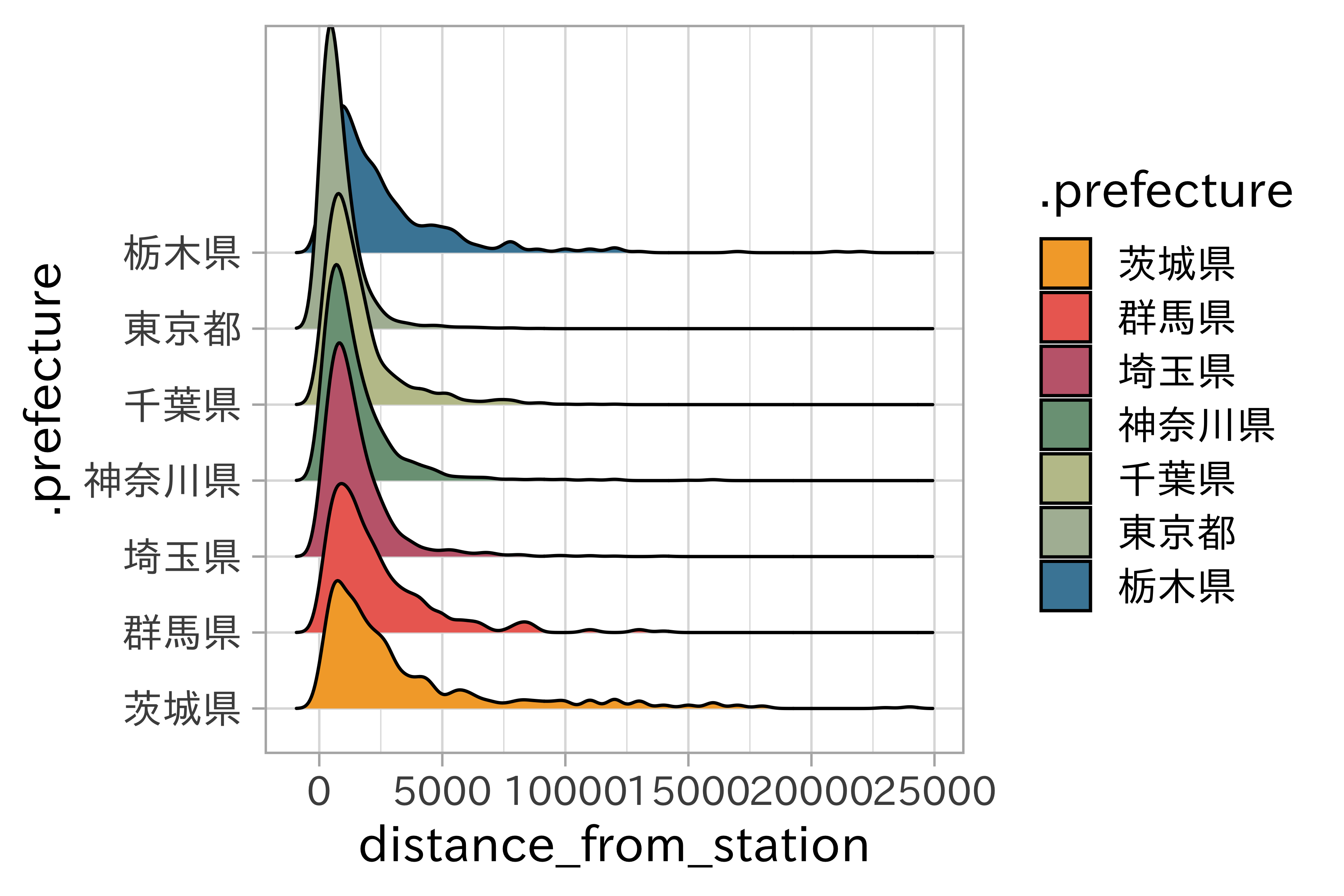
箱ひげ図・バイオリンプロット
2変数の可視化
df_lp_kanto %>%
ggplot(aes(use_district, posted_land_price)) +
geom_boxplot()
散布図
df_lp_kanto %>%
ggplot(aes(distance_from_station, posted_land_price)) +
geom_point()
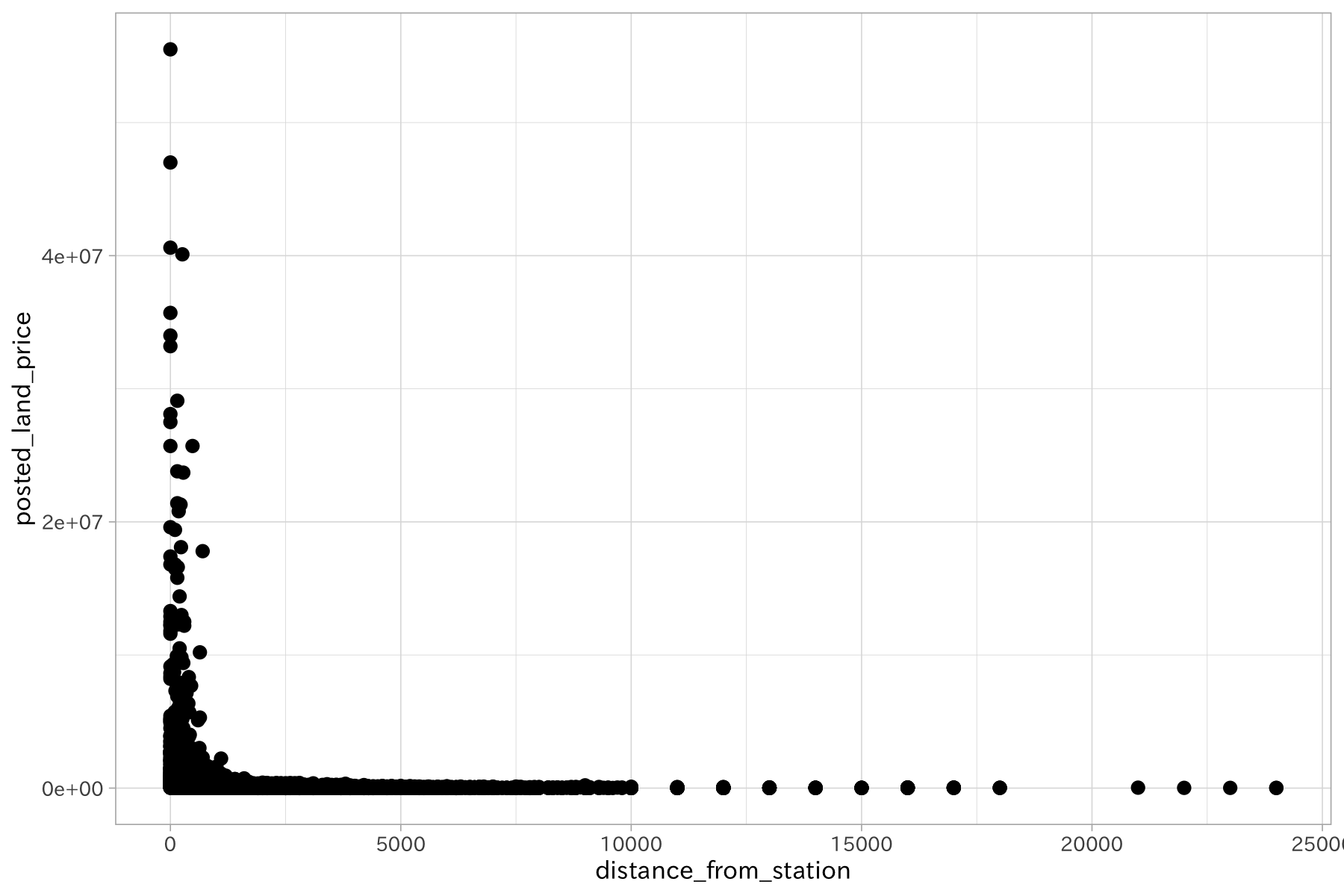
df_lp_kanto %>%
ggplot(aes(distance_from_station, acreage)) +
geom_point() +
scale_x_log10() +
scale_y_log10()
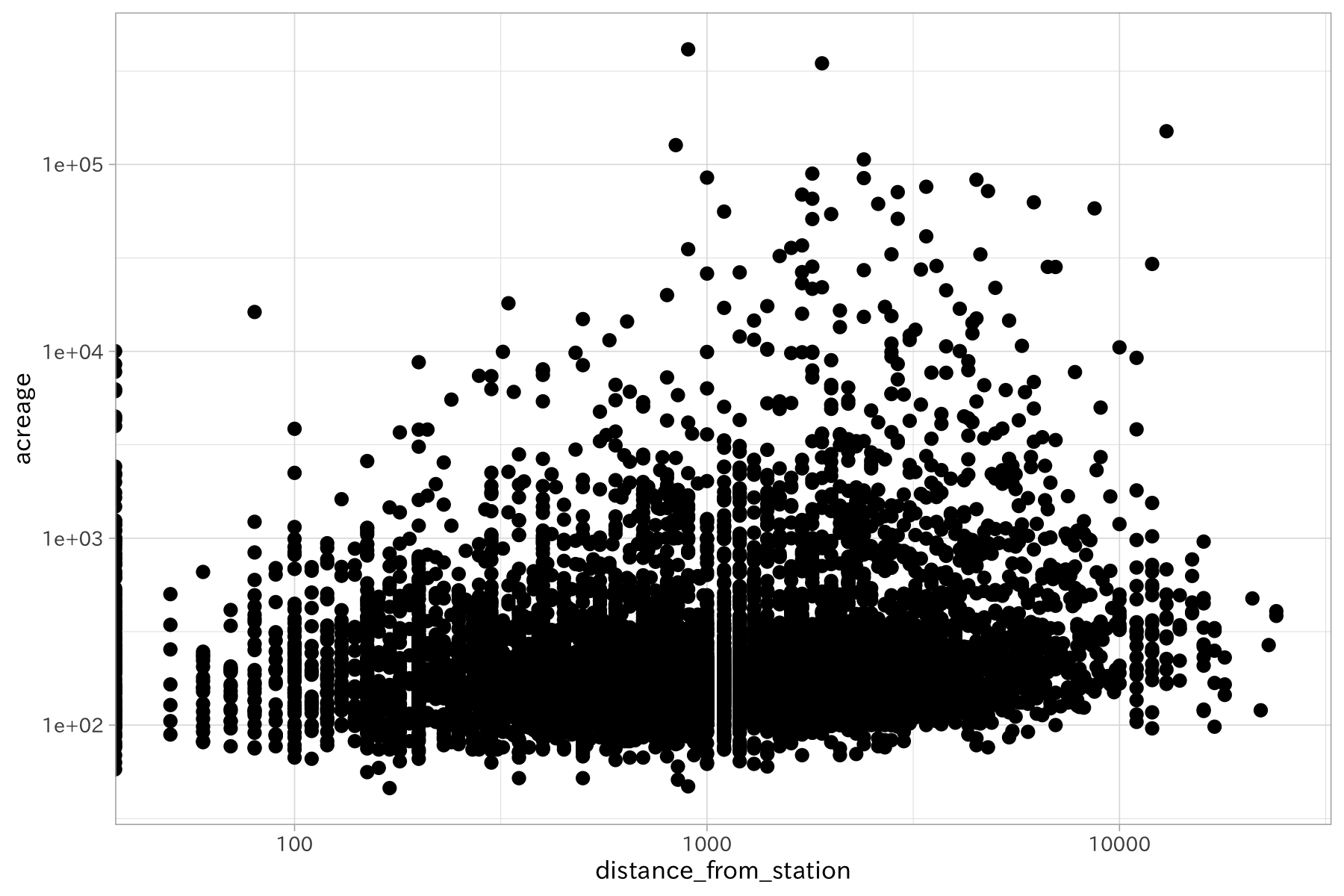
特殊なデータの視覚化
時系列データ
時系列データを扱うときは、時間のならびの通りに表示させることが肝心です。周期があるものは分割したり重ねてみると良いでしょう。
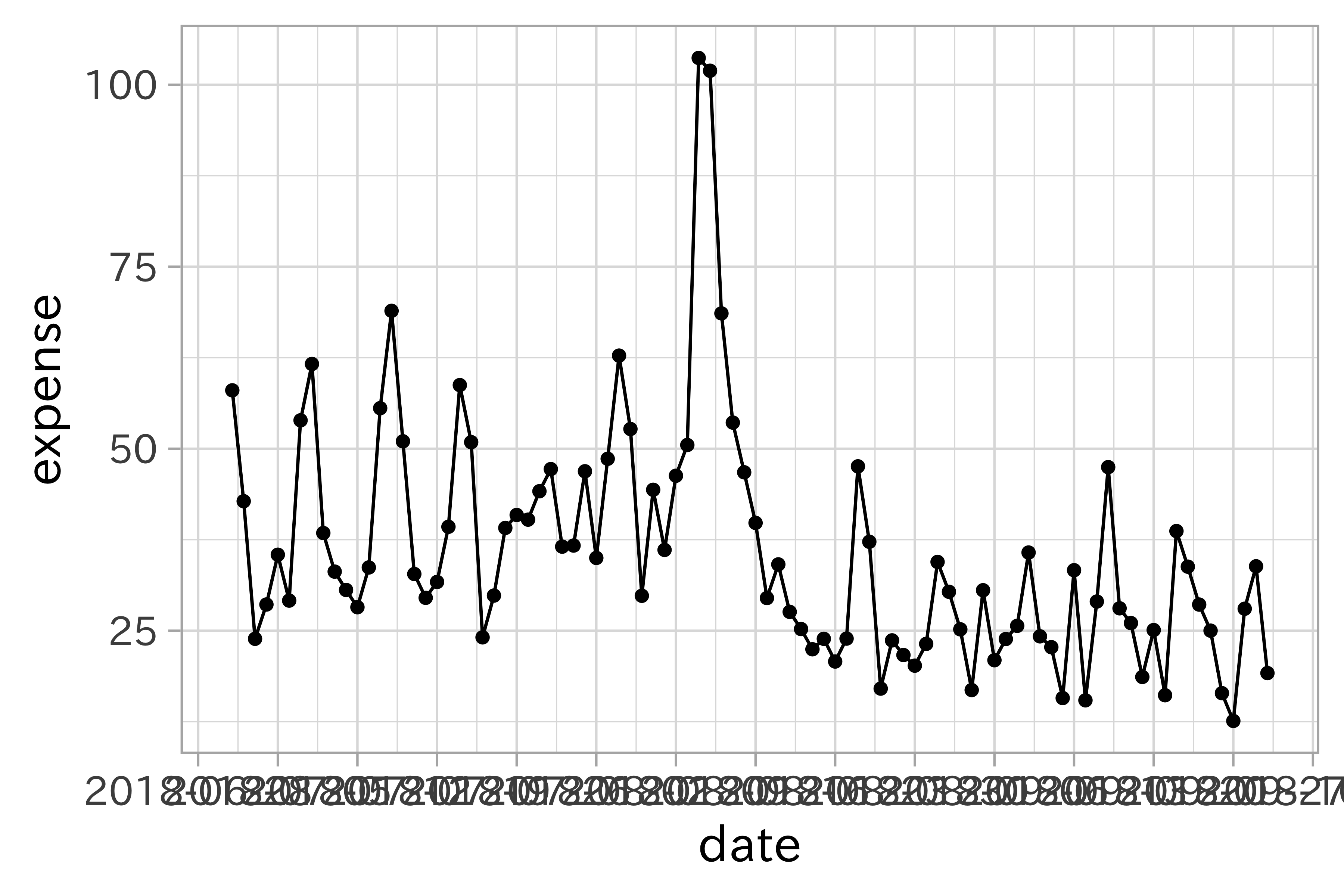
df_beer2018q2 %>%
ggplot(aes(expense)) +
geom_histogram(bins = 30)
空間データ
sf_lp_kanto <-
df_lp_kanto %>%
select(posted_land_price, .longitude, .latitude) %>%
st_as_sf(coords = c(".longitude", ".latitude"), crs = 4326)
ggplot(sf_lp_kanto) +
geom_sf(aes(color = posted_land_price),
fill = "transparent",
alpha = 0.1, size = 0.5) +
scale_color_viridis_c()
高次元の可視化
3次元の世界に生きる我々は、高次元のデータを直接扱うことに慣れていません。
次元圧縮を行ってからの可視化が効果的です。
ヒートマップ
変数間の関係、特に相関や欠損関係がある場合に役立ちます。
散布図行列
df_is_num %>%
GGally::ggpairs()
相関行列
df_is_num %>%
corrr::correlate()
##
## Correlation method: 'pearson'
## Missing treated using: 'pairwise.complete.obs'
## # A tibble: 11 x 12
## rowname posted_land_pri… distance_from_s… acreage depth_ratio
## <chr> <dbl> <dbl> <dbl> <dbl>
## 1 posted… NA -0.126 0.00819 0.0375
## 2 distan… -0.126 NA 0.0468 -0.0646
## 3 acreage 0.00819 0.0468 NA 0.00383
## 4 depth_… 0.0375 -0.0646 0.00383 NA
## 5 number… 0.438 -0.228 -0.0135 0.102
## 6 number… 0.543 -0.138 0.0164 0.0428
## 7 buildi… 0.212 -0.206 -0.00184 0.294
## 8 fronta… 0.0486 -0.0185 0.0330 -0.220
## 9 floor_… 0.473 -0.228 0.00763 0.223
## 10 attrib… 0.00416 -0.0201 -0.00616 0.0244
## 11 night_… 0.0103 -0.172 -0.0202 0.0211
## # … with 7 more variables: number_of_floors <dbl>,
## # number_of_basement_floors <dbl>, building_coverage <dbl>,
## # frontage_ratio <dbl>, floor_area_ratio <dbl>,
## # attribute_change_selected_land_status <dbl>, night_population <dbl>
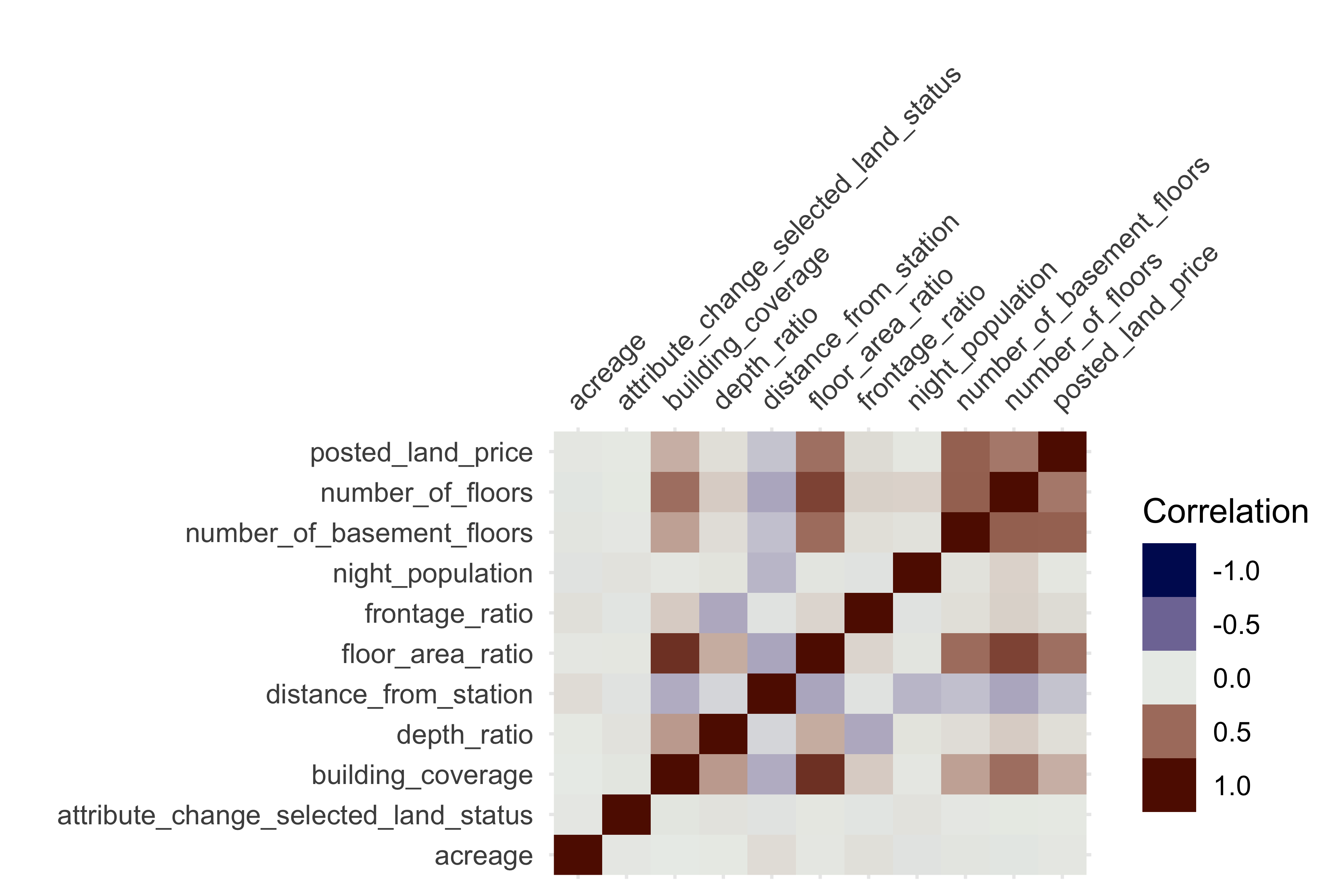
df_is_log %>%
mutate_all(as.numeric) %>%
vis_cor()
all.equal(
df_lp_kanto$attribute_change_building_coverage,
df_lp_kanto$attribute_change_floor_area_ratio)
t-SNE
高次元データの2次元散布図を用いた可視化に利用される
モデルの利用
効果的な変数の仮説がない場合や、変数の量が多い場合には、EDAの前に木ベースのモデルを適用してみるのも戦略の1つです。これらのモデルでは目的変数に対する説明変数の貢献度として、変数重要度を示すことが可能です。これによりEDAのとっかかりを得ることが可能になるはずです。変数重要度については後の章で解説します。
まとめ
- モデリング、統計分析を行う前にデータを精査することが大事
- データの特徴を理解することで次のステップにかける時間を減らす、異常を見逃さない、(意図しない)間違いを見逃さない
- 特に可視化の手法を用いることでデータの集約や関係、パターンを見やすくする
関連項目
参考文献
-